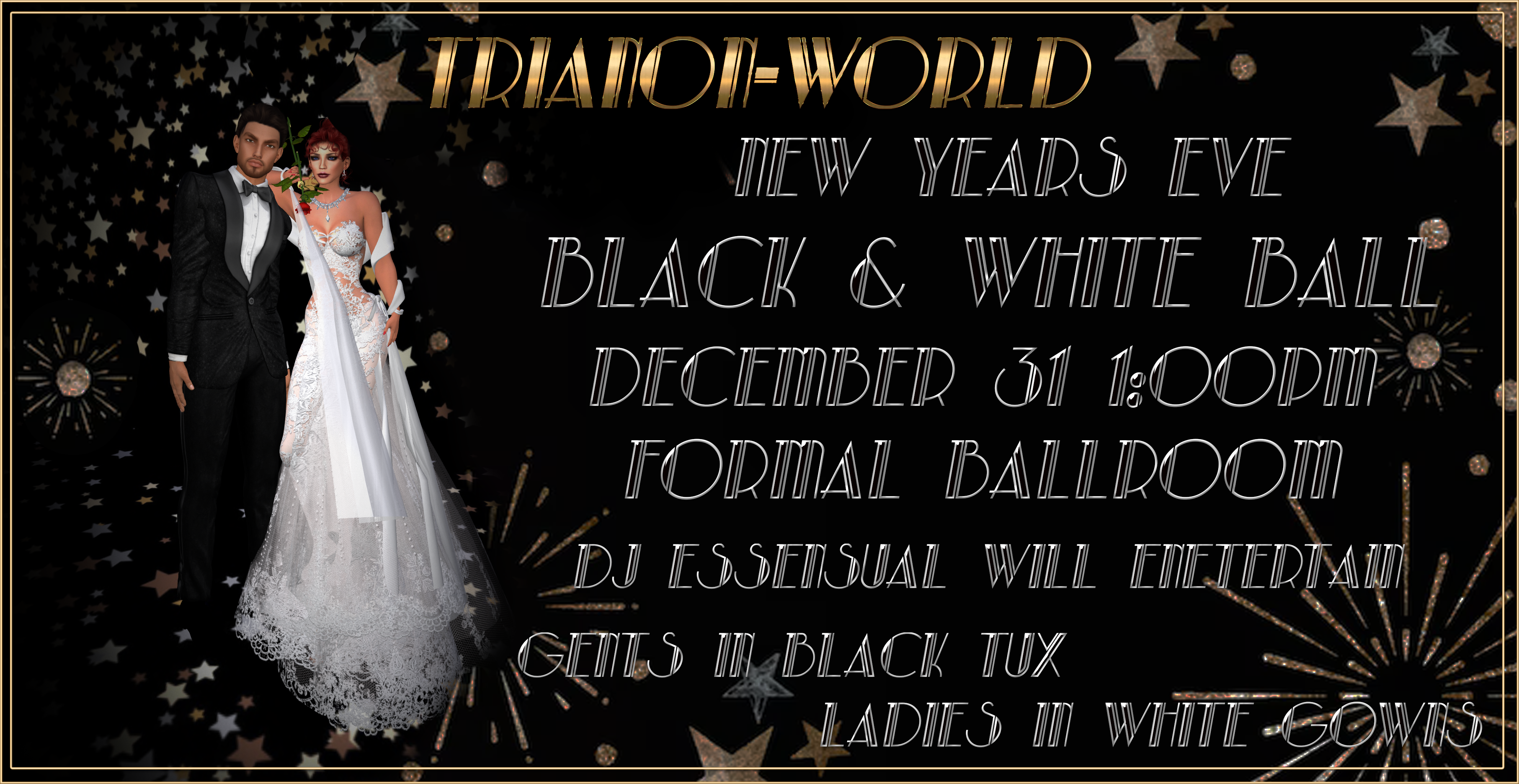Just in Time for Valentines day, we are opening up a Pop-up shop in the new H&G Furniture ( more to come soon ) to cover your Valentines needs.
Whether you're seeking charming decor for your home, a beloved gathering spot, even your shops, or a gift for your loved one, we have you covered. Check us out!! These items are copy, mod no transfer. ( no god mode, or coping please)
And remember, if a friend falls for one of our designs, simply send them our way - we'll be happy to help make their Valentine's dreams come true.
hg.trianon-world.com:18002/h&g furniture2
USE THE ABOVE HOP AS THIS IS NOT ON THE HOME AND GARDEN REGION YET